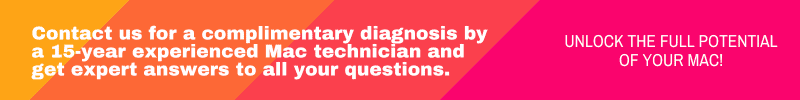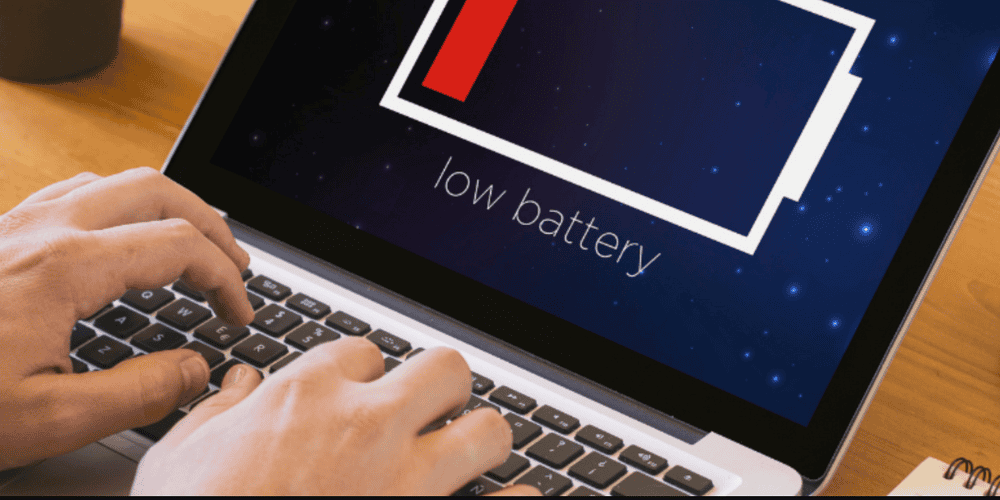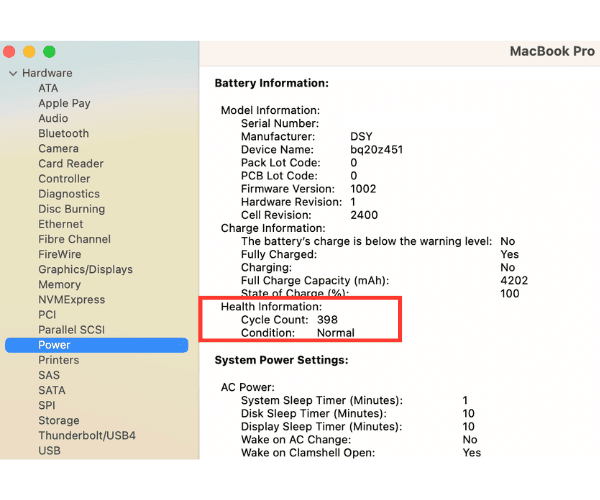
Intro to Battery Cycle Count
The battery cycle count shows how many times a rechargeable battery can be fully used and recharged. Whenever a battery gets fully charged and then used up, it gets worn out bit by bit. This gradually makes it hold less charge and give out less power.
All MacBooks use a lithium-ion battery and every time you recharge it, it counts as one cycle. The more cycles a battery goes through, the shorter its total lifespan gets. Keeping an eye on the battery cycle count is helpful because it helps you figure out how long your device’s battery is expected to last.
However, focusing too much on the battery cycle count isn’t right. A higher cycle count doesn’t necessarily mean the battery is weak or faulty. Similarly, a very low count doesn’t automatically mean the battery is useless or needs replacing.
The most important thing is how much charge the battery can hold!
What is Battery Charge Holding Capacity
The battery’s charge holding capacity refers to the maximum amount of charge it can store at one time. This capacity is vital because it dictates how long a device can operate before needing a recharge. It’s measured in units like watt-hours (Wh) or milliampere-hours (mAh), depending on the battery type.
As a battery goes through charging and discharging cycles, its capacity gradually decreases until it reaches the end of its useful life. Keeping track of the charge holding capacity is crucial for understanding how much power the battery can supply and for evaluating its overall health and performance over time.
In any MacBook System Report, only the cycle count number is provided, without displaying the holding capacity numbers. For instance, a battery with a 90% holding capacity can power your device for 5 hours continuously, while one with an 80% holding capacity can manage 4 hours. The cycle count doesn’t indicate how many hours of usage you’ll get.
In fact, a battery with a higher cycle count may have a greater holding capacity than one with a lower count.
Why a Low Cycle Count Battery Might Be in Bad Condition
A low cycle count simply indicates that the battery has been charged less, not used less! What does this mean? Well, if someone is using their MacBook in a home or office setup where they always keep it plugged in, the battery isn’t getting discharged and recharged. However, it’s still being used, and continuous overcharging could be happening for weeks, months or even years!
So, don’t get too excited when you notice a MacBook with a very low cycle count; the battery might not even last for 30 minutes. Continuous overcharging can shorten the battery’s overall lifespan, causing its capacity to decrease and its ability to hold a charge. Consequently, making it less effective at powering devices.
Therefore, to summarise, the only metric you need to determine a battery’s health is its charge holding capacity.
Pro Tip
If you’re always charging your MacBook, consider this: once a week, let it discharge until it reaches 10% battery, then charge it back up to 100%. By keeping the battery active, you maintain its health, enabling it to hold more charge. This translates to more power and longer hours of usage.
How to Check Battery Holding Capacity
First, download the Coconut Battery free app on your Mac. Drag it to the Applications folder and open it.
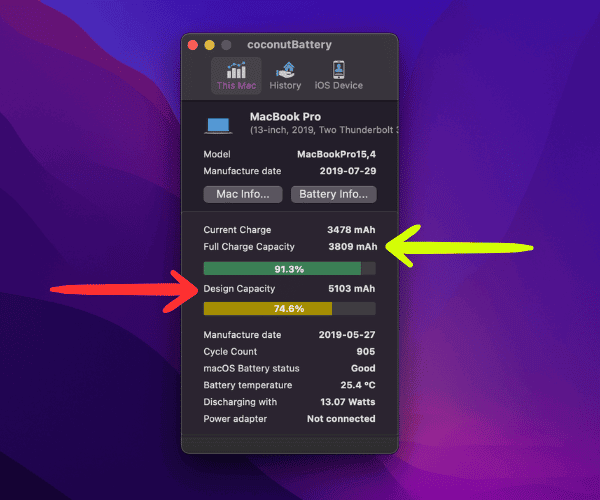
You only need to focus on two main details: Design Capacity and Full Charge Capacity.
Design Capacity signifies the maximum charge a battery can hold when it’s brand new. This number is set by the manufacturer and represents the optimal capacity of the battery.
Full Charge Capacity is the actual maximum charge a battery can hold at its current state. With time and usage, a battery full capacity might decrease from its original design capacity due to factors like age, number of charge cycles and overall battery health.
To put it simply, Design Capacity is the maximum charge a battery can hold when it’s new, while Full Charge Capacity is the maximum charge it can hold based on its current condition. The gap between these two numbers can indicate the battery’s health and performance over time.
In summary, the higher the Full Charge Capacity, the better the battery’s health.
Conclusion to to Battery Cycle Count
The battery cycle count won’t indicate whether the battery is original, OEM, or anything else. Therefore, it’s advisable to use Coconut Battery to test it before coming to any conclusions about the battery’s health.
Contact us
As dedicated Mac users for over 15 years, we understand the frustration and helplessness that arise when your beloved Mac computer unexpectedly breaks down. But fear not! At YP Mac, we wholeheartedly focus on addressing and resolving precisely those distressing situations!
We offer hassle-free Mac repairs, as highlighted by our tagline: “Simplify Mac repairs with us.” Our commitment lies in providing convenient solutions for all your Mac-related needs.
Our skilled technicians streamline the repair process thus ensuring quick and efficient service. Trust us for a seamless experience and join our satisfied customers today.
Contact us now for any inquiries you might have or visit us at ypmac.com.my
YP Mac Office Location
Our office is situated at 1Powerhouse in Bandar Utama, Petaling Jaya. If you plan to visit, simply click here for easy directions to our office. Our office is conveniently accessible by public transport (MRT). Just disembark at Bandar Utama station, take Exit A, follow the signboard instructions and head towards Avante Hotel and 1Powerhouse.
Alternatively, if you’re within the Kuala Lumpur or Selangor area, take advantage of our complimentary pick-up and drop-off service.
Our present operating hours are from 9am to 7pm on Mondays to Fridays. From 9am to 2pm on Saturdays and by appointment on Sundays and Public Holidays.
Facebook Group
Join our dynamic Facebook group dedicated to all things Apple Mac! Connect with fellow enthusiasts, discuss the latest trends and share your insights about the world of Mac technology. Don’t miss out—become a part of our community today!