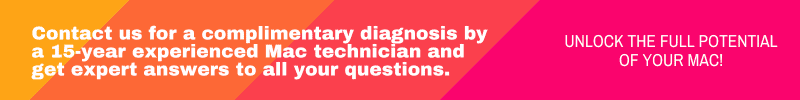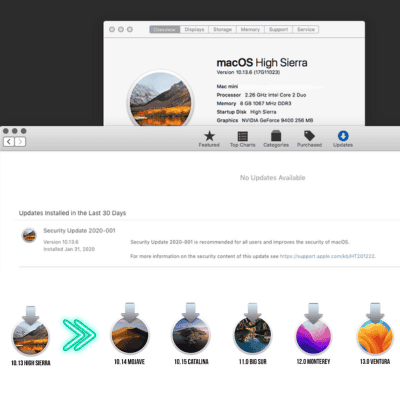Intro to Why Backup Mac Using External Hard Disk is a Bad Idea
Lately, we’ve encountered some situations prompting us to issue this statement. Henceforth, we’ll strongly advise against backup Mac data on external hard drives. Here’s why:
Can External Hard Disk Be Use for Mac Backup?
Certainly yes, but strongly discouraged due to recent data loss incidents among several clients. Wondering why? Firstly, external hard disk backups require physical connection to your Mac or a local network with backup setup.
Here lies the issue: with busy schedules, users may forget to connect the cables, skipping the backup process. Additionally, interruptions during backup, like sudden cable disconnections, result in incomplete backups, leaving you without the latest backup.
Furthermore, even with diligent physical backups, consider the hard disk’s own backup reliability. Physical hardware is susceptible to damage as well, be it from natural disasters or unforeseen accidents.
Moreover, modern MacBooks’ limited USB ports pose inconvenience for external hard disk connections, often needing special converters. Using low-quality converters risks insufficient power delivery, potentially harming the USB external disk.
Lastly, ensuring the external disk holds the latest backup requires one by one file and folder checks, consuming valuable time and inconvenience.
So how should you backup the Mac?
We suggest opting for Apple’s iCloud backup service. iCloud operates on a subscription basis, where you pay Apple monthly for storage space. Some may find this very expensive, but hear us out.
The starting price for iCloud backup is just RM3.90! Yes, for 50GB, it’s only RM3.90 per month. The next tier, 200GB, costs just RM11.90 monthly. Sacrificing one sugary drink or one set of fast food purchases easily covers the cost. It’s a win-win: a healthier body and 100% data safely backup on iCloud.
Another reason we strongly push for cloud backup is its automatic functionality. Whenever there’s an internet connection, your Mac automatically backs up to the cloud. No need to press buttons or copy-paste anything. The cloud backup seamlessly captures and stores any latest edits and changes.
Follow our guide here to set up iCloud easily. If you’re still unsure, visit our office for free guide in setting it up.
Conclusion to Why Backup Mac Using External Hard Disk is a Bad Idea
The only reason why you chose an external hard disk for backup is that you are using Time Machine backup for your Mac. The benefit of Time Machine backup is it can backup the applications and clone the whole system. So if you are not using the Time Machine feature, we highly recommend you to use cloud.
Contact us
As dedicated Mac users for over 15 years, we understand the frustration and helplessness that arise when your beloved Mac computer unexpectedly breaks down. But fear not! At YP Mac, we wholeheartedly focus on addressing and resolving precisely those distressing situations!
We offer hassle-free Mac repairs, as highlighted by our tagline: “Simplify Mac repairs with us.” Our commitment lies in providing convenient solutions for all your Mac-related needs.
Our skilled technicians streamline the repair process thus ensuring quick and efficient service. Trust us for a seamless experience and join our satisfied customers today.
Contact us now for any inquiries you might have or visit us at ypmac.com.my
YP Mac Office Location
Our office is situated at 1Powerhouse in Bandar Utama, Petaling Jaya. If you plan to visit, simply click here for easy directions to our office. Our office is conveniently accessible by public transport (MRT). Just disembark at Bandar Utama station, take Exit A, follow the signboard instructions and head towards Avante Hotel and 1Powerhouse.
Alternatively, if you’re within the Kuala Lumpur or Selangor area, take advantage of our complimentary pick-up and drop-off service.
Our present operating hours are from 9am to 7pm on Mondays to Fridays. From 9am to 2pm on Saturdays and by appointment on Sundays and Public Holidays.
Facebook Group
Join our dynamic Facebook group dedicated to all things Apple Mac! Connect with fellow enthusiasts, discuss the latest trends and share your insights about the world of Mac technology. Don’t miss out—become a part of our community today!