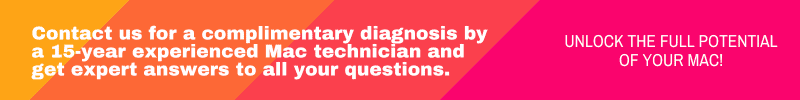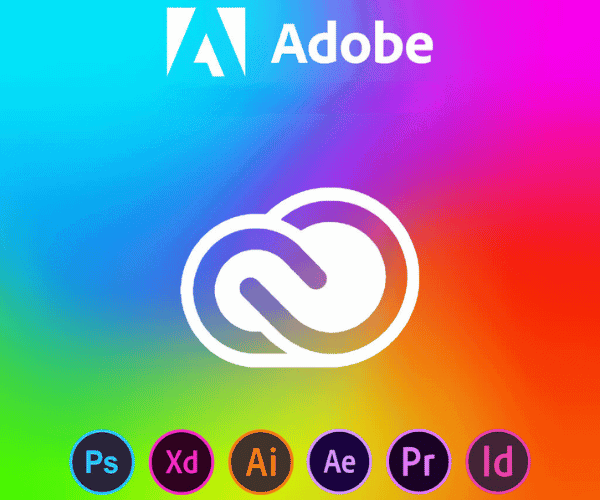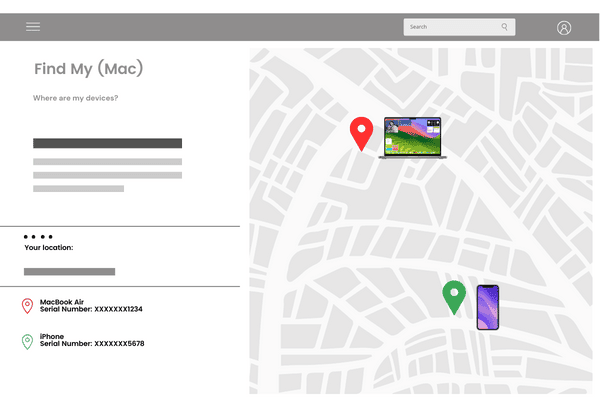
Intro to Find My (Mac)
The “Find My” feature on a Mac is a built-in utility that enables you to locate and track your MacBook. Likewise other Apple devices like iPhones, iPads and Apple Watches as well if they have the same Apple ID. Find My is a valuable tool for security and convenience thus ensuring that you can keep track of your Apple devices and take action if they go missing.
How to use the Find My (Mac) Feature?
It’s straightforward. You just need three things specifically: your Apple ID (email address), your Apple ID password and the iCloud Find Devices website to use MacBook Find My (Mac).
Apple ID (email address)
If you’re unsure about your Apple ID, follow these steps:
To locate your signed-in devices using your Mac computer, follow these steps:
1️⃣ Click on the Apple menu in the top-left corner of your screen.
2️⃣ Select “System Preferences.”
3️⃣ Click on “Apple ID.”
4️⃣ Then, click on “Devices” on the right.
5️⃣ Click on the name of any device to view its information, including the device model, serial number, and OS version. The details may differ depending on the type of device.
For your signed-in devices using your iPhone, iPad or Apple Watch, follow these steps:
1️⃣ Tap “Settings.”
2️⃣ Tap on your name at the top.
3️⃣ Scroll down to see a list of devices.
4️⃣ Tap on the name of any device to view its information, including the device model, serial number, OS version and whether it’s a trusted device for receiving Apple ID verification codes. The details may vary depending on the type of device hence you might need to answer security questions to access device details.
Apple ID password
To confirm your Apple ID password, visit the Apple ID login page and enter your Apple ID and password. Specifically, if the information you provide is correct, you can access your personal details. If you’re uncertain about your password or have forgotten it, it’s advisable to do a password reset rather than trying multiple wrong entries, as repeated wrong attempts could lead to Apple locking your account.
iCloud Find Devices website
As a result, with the correct Apple ID and password, you can access the Apple Find My website to track the location of all your devices. Specifically, if any of your Apple devices are misplaced, lost or stolen, you can log in to this Find My website from any phone or computer to remotely erase, disable or lock the device. It provides a convenient and secure way to manage your devices in case of emergencies. To learn how to remotely erase or lock your Apple device, click here.

Conclusion to Find My (Mac)
Your Apple ID plays a vital role in your Apple experience, granting you access to services such as iCloud, the App Store, Apple Music, iMessage, FaceTime and more. Therefore, it’s essential to safeguard your Apple ID and password at all times to prevent misuse of your privacy, MacBook Find My Mac.
Write a Positive Review to Support Us
We hope you enjoy the content and find the information helpful. If you would like to express your appreciation nonetheless please consider leaving us a positive review on Google Review by clicking here.
Contact us
As dedicated Mac users for over 15 years, we understand the frustration and helplessness that arise when your beloved Mac computer unexpectedly breaks down. But fear not! At YP Mac, we wholeheartedly focus on addressing and resolving precisely those distressing situations!
We offer hassle-free Mac repairs, as highlighted by our tagline: “Simplify Mac repairs with us.” Our commitment lies in providing convenient solutions for all your Mac-related needs.
Our skilled technicians streamline the repair process thus ensuring quick and efficient service. Trust us for a seamless experience and join our satisfied customers today.
Contact us now for any inquiries you might have or visit us at ypmac.com.my
Facebook Group
Join our dynamic Facebook group dedicated to all things Apple Mac! Connect with fellow enthusiasts, discuss the latest trends and share your insights about the world of Mac technology. Don’t miss out—become a part of our community today!