
Intro to MacBook Battery Not Charging
MacBook Battery Not Charging ~ There are a few simple steps you can take when your MacBook refuses to charge. Before assuming that you need a new charger or USB-C cable, start by borrowing one from a friend or family member. If that’s not possible, visit a retailer that sells Mac accessories and politely ask if you can test your MacBook with their power adapter and charging cable. Always test both the charger and the cable together to find out if your MacBook can start charging. If it works, you can choose to buy the correct charging accessories from them.
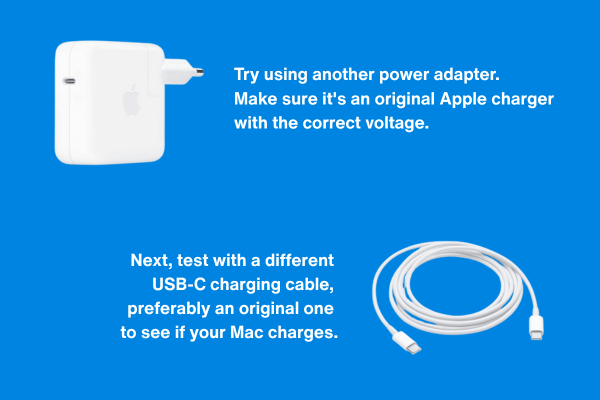
If your MacBook still refuses to charge after testing with a working charger and cable, don’t worry. There are a few more things you can check before giving up.
Why MacBook Battery Not Charging?
Most of the time, the issue falls into one of these three areas:
1. Faulty USB-C Port
The USB-C port acts as the main connection between your charger and your MacBook. It sends voltage, power signals, and data to keep everything running smoothly. When the port becomes faulty, it may stop charging your battery completely. Many users accidentally damage the port by pulling the cable too hard, spilling water, or through normal wear and tear. Once the port gets damaged, it would not allow the power to reach your MacBook properly.
2. Damaged Logic Board
You might wonder, how does the logic board affect charging? Let us explain it in simple terms. The logic board controls everything inside your MacBook—CPU, RAM, storage, sensors, power chips, signal lines, and more. When any of these components fail due to wear, water damage, or a hard drop, the power from the charger cannot flow properly. As a result, your MacBook may not charge at all. A damaged logic board often leads to unstable power or a complete charging failure.
3. Spoiled MacBook Battery
This issue happens more often than people think. Your battery health depends on its charge cycles, condition, and overall wear over time. If the battery reaches the end of its life, it may stop accepting charge even if everything else works perfectly. You can check your battery condition in macOS, or let a Mac specialist inspect it for you. To learn more about MacBook battery issues and how to maintain battery health, feel free to explore our other battery post here.
Can You DIY Repair Them?
When it comes to USB-C port damage or logic board problems, we strongly recommend letting a Mac specialist check your device. These repairs require proper tools, deep experience, and careful diagnosis. A trained technician can identify the exact cause and advise you on how to prevent the same issue from happening again. Many of these problems may look simple from the outside, but inside your Mac, they involve complex components.
Also, we always advise using only Apple original charger and cable. Low quality and imitation accessories often send unstable voltage, which can cause short circuits, surges, and damage to your MacBook’s internal components. Saving a few ringgit upfront could end up costing you much more later.
As for battery replacement, we have seen more people trying DIY methods after buying them online. While it may seem easy, many low cost batteries do not last long and often cause more problems. Some sellers claim their battery is “original” but price it below RM200—that alone proves it is not genuine. We have repaired MacBooks with burnt connectors and damaged logic boards caused by poor quality batteries and unsafe handling. If you still plan to replace the battery yourself, take all safety precautions and work in a static free environment.
In the end, paying a bit more for proper repair saves you from bigger headaches later. Don’t let one small mistake turn into an expensive repair bill.
Contact Us
For the fastest reply, WhatsApp us, and we promise to respond soon. For more great posts, visit us at ypmac.com.my/blog
Repair Your Mac with Experts Who Care — Only at YP Mac. We test everything properly, and keep you updated at every step. Trust us to make repairs easy, smooth, and stress free. Only with the right team, the right tools, and the right attitude!
Our office is situated at 1Powerhouse in Bandar Utama, Petaling Jaya. If you plan to visit, simply click here for easy directions to our office. It is conveniently accessible by public transport (MRT). Just disembark at Bandar Utama station, take Exit A, follow the signboard instructions and head towards M World Hotel (previously Avante Hotel) and 1Powerhouse.
Alternatively, if you’re within the Kuala Lumpur or Selangor area, take advantage of our dispatch pick-up and drop-off service.
YP Mac Technology ~ Level HN (Level 30) 1Powerhouse, Persiaran Bandar Utama, 47800 Petaling Jaya Selangor, Malaysia.
⏱ Operating Hours
Monday to Friday 10am to 6pm
Saturday 10am to 2pm
Sunday and Public Holiday by Appointment
Radio interview with a local Chinese radio station (CityPlus FM) to learn more about us and what we do!


